When my colleagues and friends Kim and Rashid proposed to do a 365 project I wasn’t wildly enthusiastic. But I felt it would be good for my latent creative brain to get some exercise, and I also felt my drawing skills had not developed the past few years. So we set out, together. It was fun and interesting and difficult, but I quickly landed on using only digital tools to speed up the process. I learned that the iPad can be a pretty good concept sketchbook tool, that the Surface Pro was even better, and that the Samsung Note smartphone was great for sketching on the go. The other guys didn’t last too long (Boooooooo! Shame! *the bell from Game of Thrones*), but I soldiered on with some really poor sketches and terrible drawings.
What I learned:
– Every finished drawing, poor or decent, made me feel like I’d done something worthwhile creatively that day.
– The terrible, ugly stuff I’ve sketched is now out of my hands and I can look at it to see what I did wrong.
– I discovered Clip Studio Paint and the Surface Pro, an awesome little illustration combo.
– I made lots of concept art and sketches for the game I’m working on (milkmaid.)
– If you do something every day you get shit done.
– When I’m out of ideas, I always draw a face.
– I’ve created my own digital brushes that are pretty awesome.
So, now that the project is done, it feels good to say: I’m glad I did it, I’m happy I made it, but f**k if I ever going to do this again. with that said, here are my twelve favourites from the project:




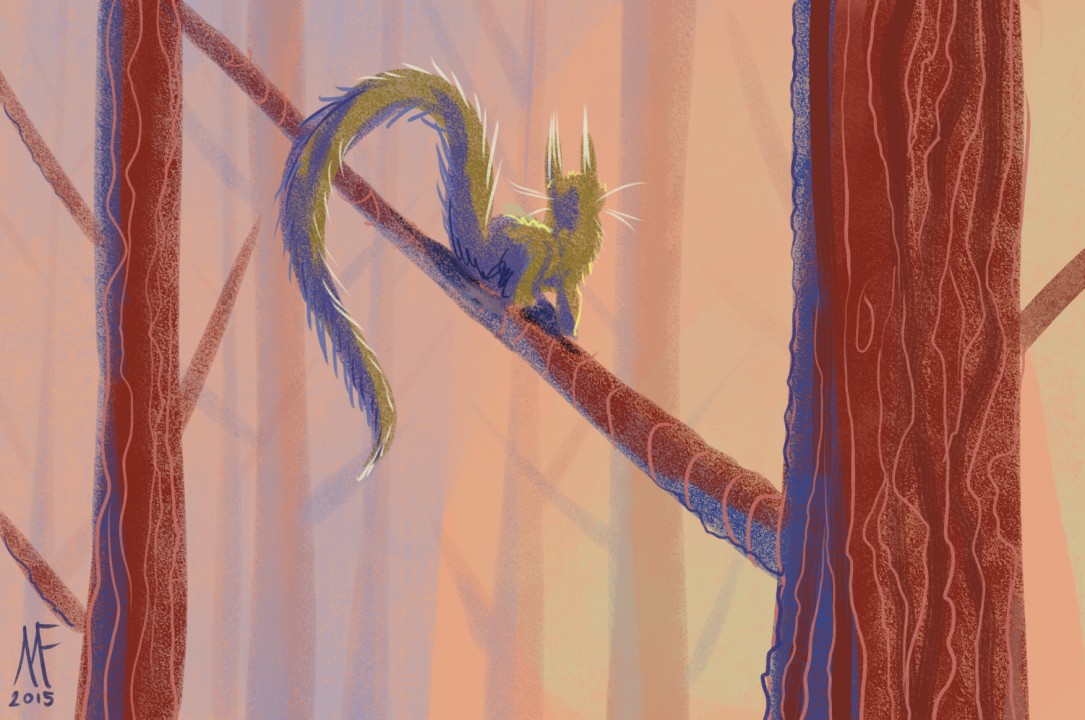




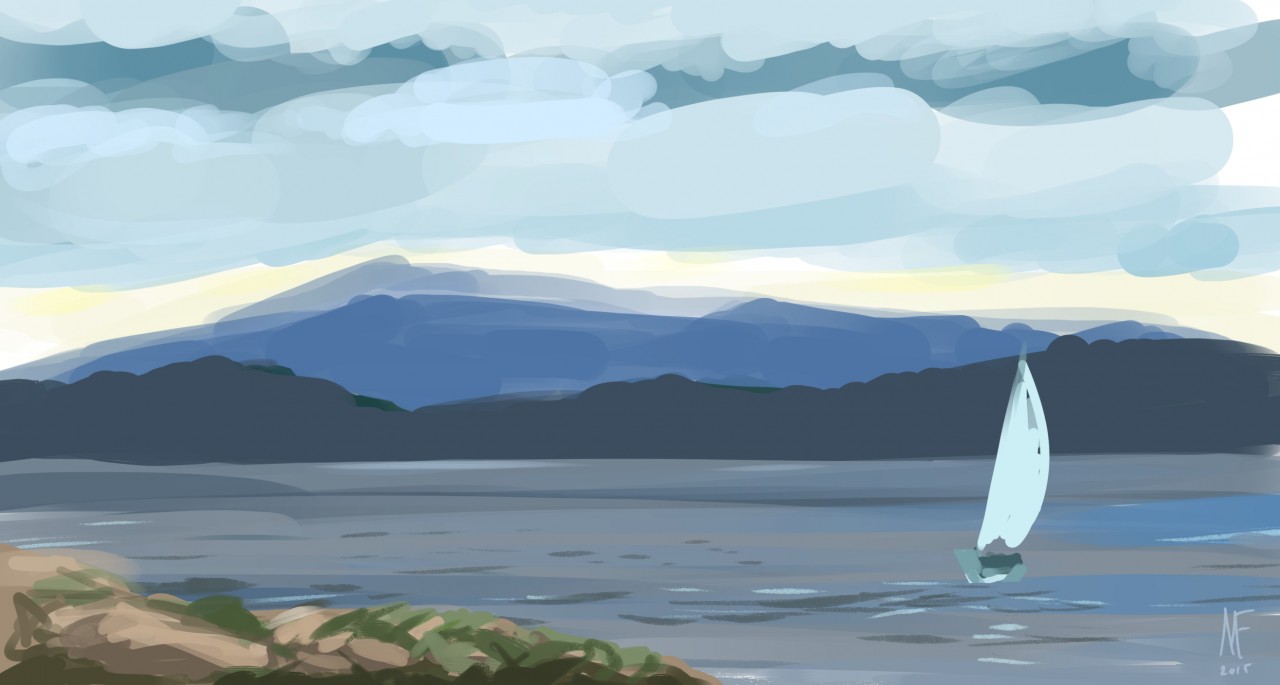
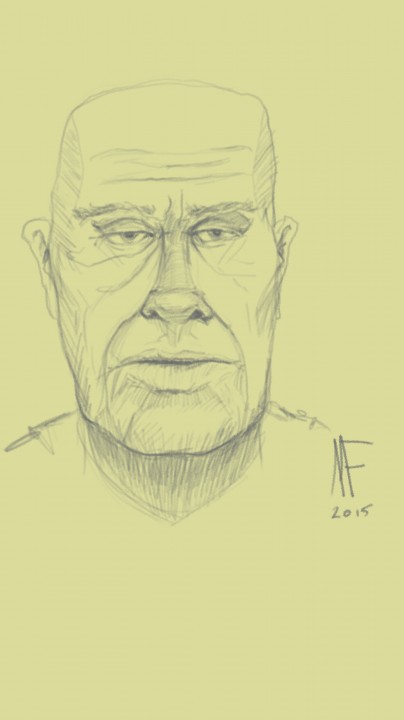



You must be logged in to post a comment.